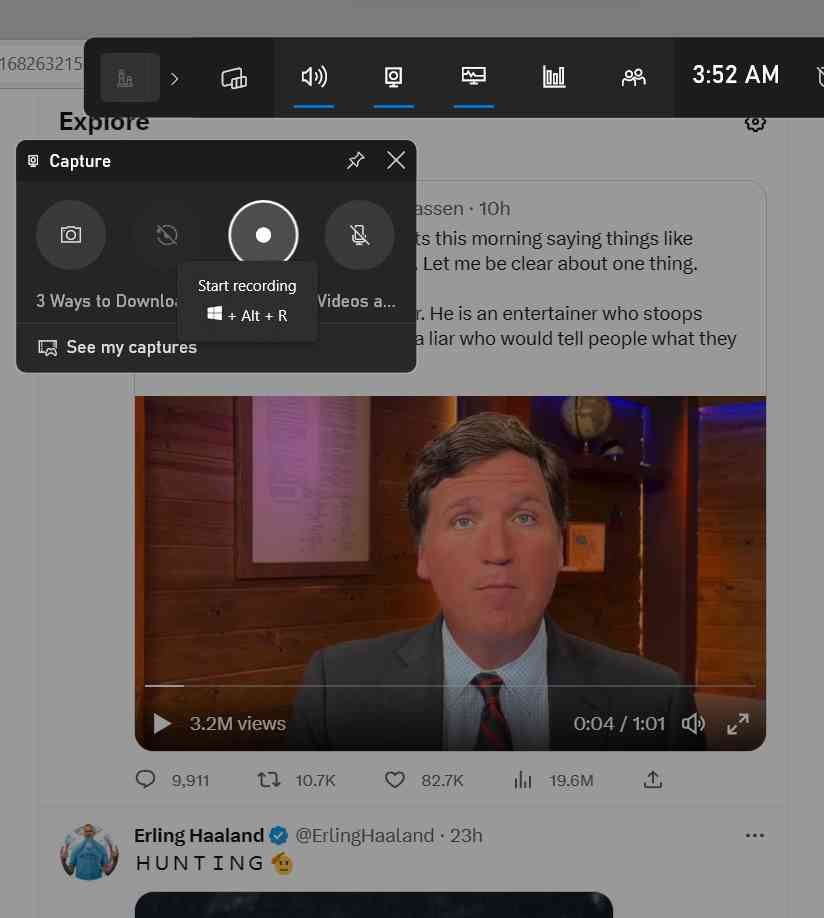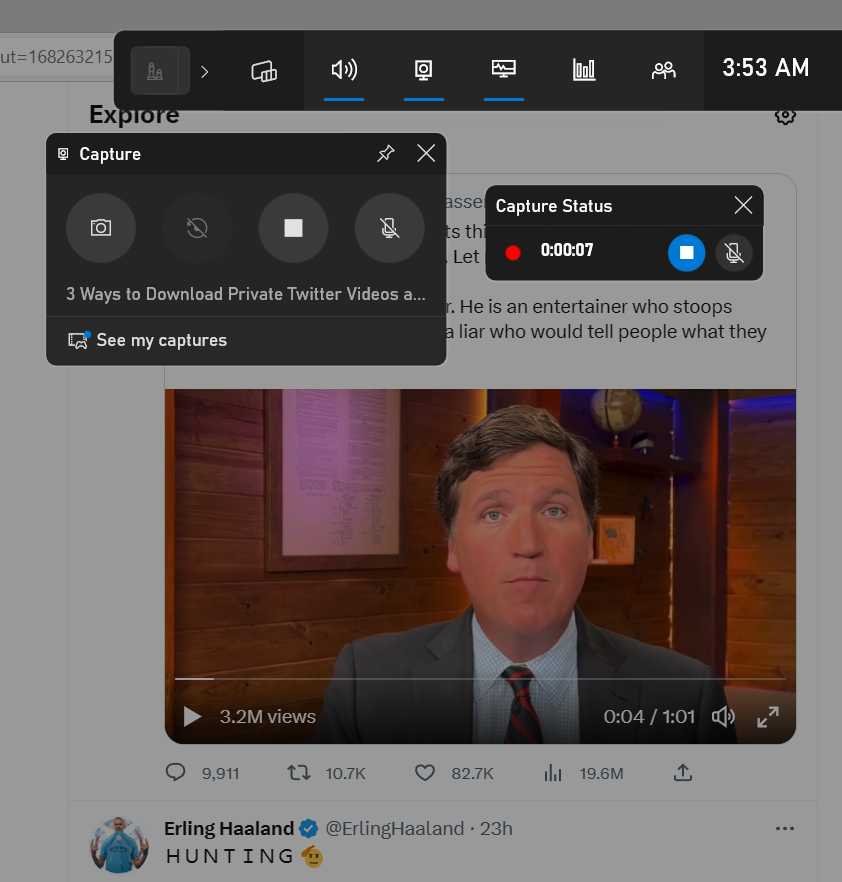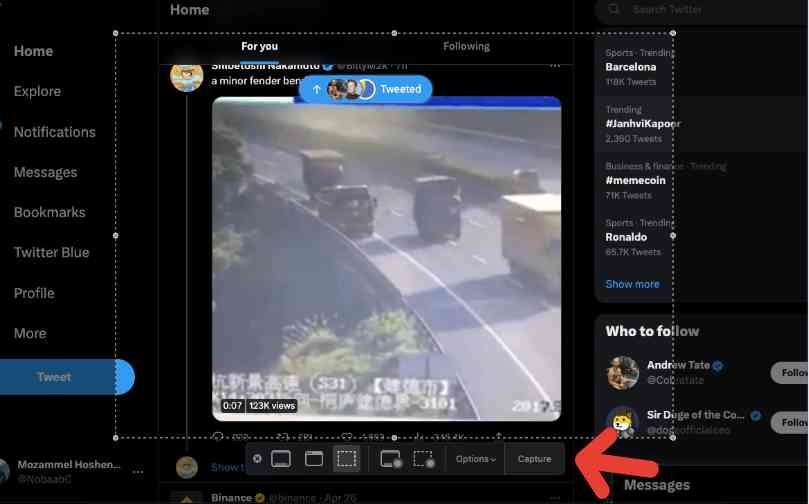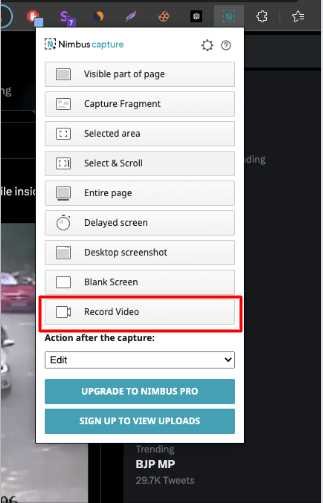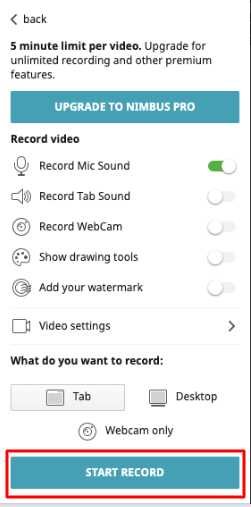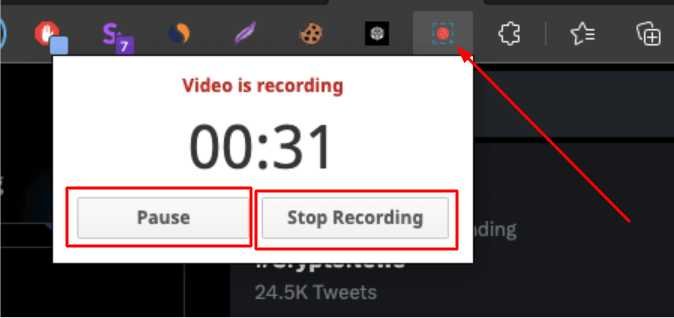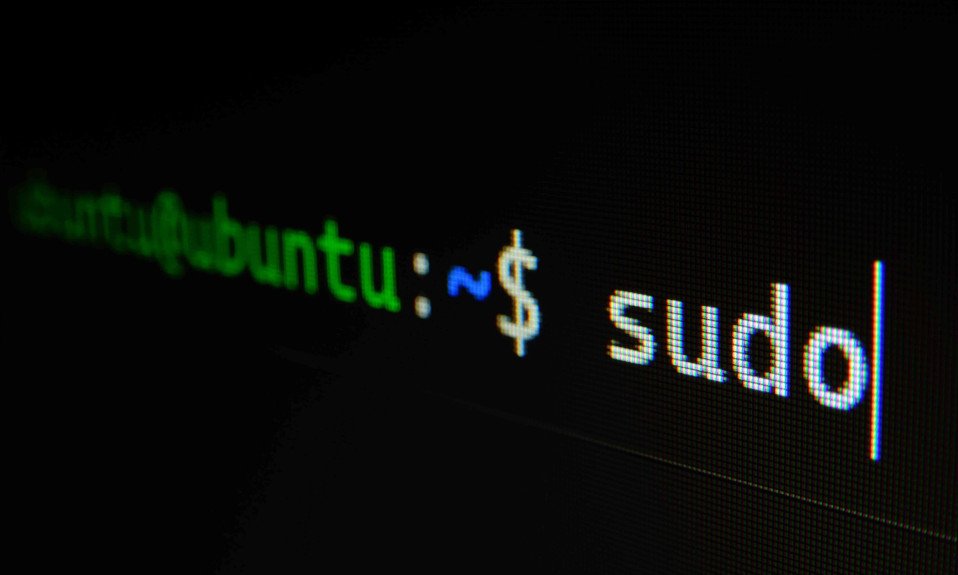Twitter is a social media platform. While using Twitter you may want to download private Twitter videos, but for some privacy restrictions you cant download the video and save it for later. In this article, I will give you a proper guide so that you can download private Twitter videos from private Twitter accounts.
Table of Contents
Understanding Private Twitter Videos
Before we get started with the process of downloading private Twitter videos, it’s important to understand what they are and how they work. Private Twitter videos are videos that have been posted on Twitter by a user who has set their account to private. This means that only approved followers can see the video, and it cannot be shared or embedded on other websites.
To download a private Twitter video, you need to have access to the video’s URL or link. This can be a bit tricky, as private videos are not searchable on Twitter and cannot be accessed by users who have not approved followers of the account. However, there are a few ways to obtain the URL of a private Twitter video.
Download Private Twitter Video
There are several ways to download private Twitter videos. Here are some of the most effective ones:
Request Account Owner
The easiest way to get the video is to ask the owner of the account to give you the video. If you know the owner of the account then you can ask him to give you the video so that you can easily download private Twitter videos from Twitter.
Use a Twitter Video Downloader Tool
Another way is you can Download Private Twitter Videos Online using the downloading tools, there are a lot of Twitter video downloaders on the internet you can simply copy the link of the video and paste it on the tool and download it.
Some popular video downloader tools include Twitter Video Downloader, GetMyTweet, and DownloadTwitterVideo.
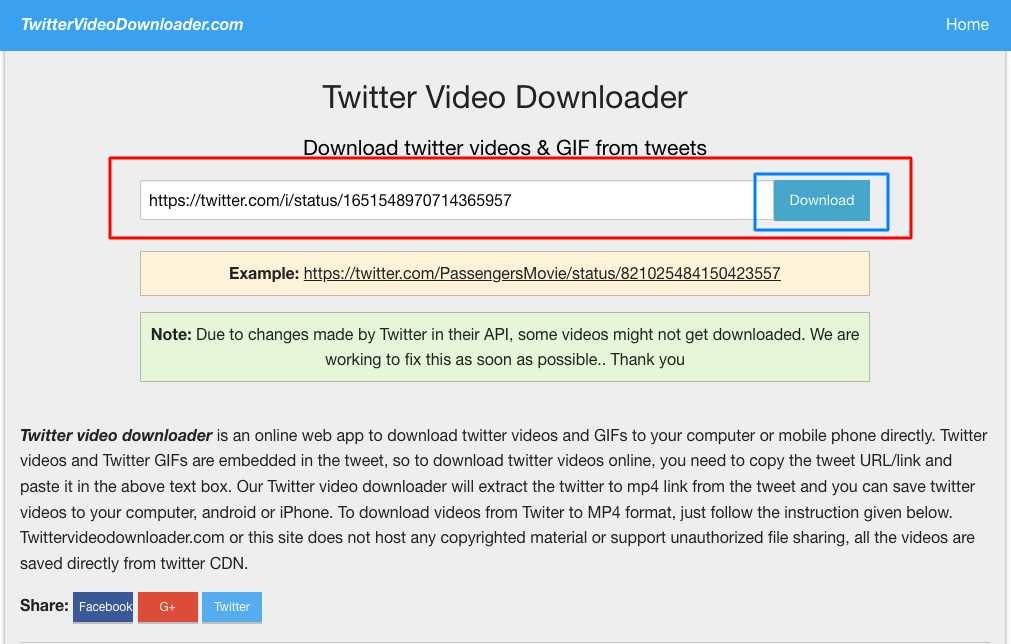
You can use these ways to download Twitter private videos. These are the easiest ways to download private Twitter videos.
Read Also: How to Use Spotify Web Player Like a Pro: Maximize Your Music Experience Free 2023
How To Download Private Twitter Videos Using a Computer
So, as we have discussed before there are online tools for that also, but if you want to Download Private Videos from Twitter using your desktop then here is another simple solution for that.
You can use the Screen Record Software for that. But if you are using X-box on your Windows PC then you don’t need any other software for recording your screen. In Mac, there are default inbuild systems for recording the screen. So let us discuss briefly how you can use these screen recorders on your devices.
Windows Screen Record
The easiest way to record screens on Windows is using the Xbox software. If you have installed the Xbox you can record the screen by following the steps.
- First press the Windows Button + G Button from your keyboard.
- After pressing the buttons there will be a popup window and here you will see a record button, press the Start Recording button and start recording.

- After starting the record there will be an overlay on your screen of Capture Status in this overlay you can control your screen recording.

- If you want to stop the screen recording you can see a Stop button in Capture Status overlay click on that button and then your recording will stop and the video will be saved on your device.

MacOs Screen Record
Screen recording on Macos is even easier than anything. If you want to record your screen using macOS then you can follow the steps below.
- First press the Command Button + Shift Button + 5 Button from your keyboard.
- You will see a popup overlay here you can easily drag the size of the screen to record, in the overlay, you will see a Record Button click on that button and your screen recording will start.

- Now, if you want to stop the recording on your macOS screen you will see a tooltip at the top of your screen here you will find a Stop button click on that and your screen record will stop.

By following these steps you can easily record your screen and Download Twitter Private Videos using Computer.
Download Private Twitter Video with Browser Extension
If you don’t want to take hassles or use any software for screen record then you can easily use the browser extensions also. There are a lot of browser extensions that you can use to record your screen. Follow the below steps to download private Twitter videos.
- First, download the Nimbus Screenshot & Video Recorder from the Chrome extension store. Click on the Get button it will download and add to your extension list.
- Go to the Twitter website and click on the extension Nimbuzz Capture you will see some options, here you will see a button Record Video click on that you will see others options choose the options according to your need and click on Start Record the recording will be started.


- After completing the record you will see a red icon in the extension section click on that you will see two options, if you want to pause the recording then click on Pause or if you want to stop the recording you can click on the Stop Recording button your recording will be stop and you can easily save the video on your disk.

Those are the simple method to Download Private Twitter Video from a private account.
Hope you save found what are you looking for, in this article we have discussed how you can easily download private Twitter videos from a private account you try these methods to download Twitter videos.
See you again somewhere on the Internet, till then stay with us and keep surfing on the Internet.
FAQ’s
Are there any risks associated with downloading private Twitter videos?
Yes, downloading private Twitter videos without the owner’s permission may violate copyright laws, and you could face legal consequences.
Can I download private Twitter videos on my mobile device?
Yes, you can use a Twitter video downloader app to download private Twitter videos on your mobile device.
What video formats can I download with a Twitter video downloader tool?
Most video downloader tools allow you to download private Twitter videos in MP4 format, which is compatible with most devices.
Can I download private Twitter videos from a locked or suspended account?
No, you cannot download private Twitter videos from a locked or suspended account, as you need to be an approved follower of the account to access its videos.